September 20, 2006
“NINCO” BOB SAYS:
 Last week I visited NINCO in Barcelona, Spain for the sole purpose of “playing with” NINCO’s new N-Digital system. I was blown away by N-Digital’s many features and innovations, including vibrating signals through the hand controllers, its really simple, Plug ‘n Play, no soldering, no modification installation of the control chip in each car of any make, its 1-button programming of the car, the accuracy of the lane changing, its complete compatibility with existing products, and so much more. But most of all, as hard as I tried for many hours, I could not get the N-Digital system to fail. It’s “bullet proof”!
Last week I visited NINCO in Barcelona, Spain for the sole purpose of “playing with” NINCO’s new N-Digital system. I was blown away by N-Digital’s many features and innovations, including vibrating signals through the hand controllers, its really simple, Plug ‘n Play, no soldering, no modification installation of the control chip in each car of any make, its 1-button programming of the car, the accuracy of the lane changing, its complete compatibility with existing products, and so much more. But most of all, as hard as I tried for many hours, I could not get the N-Digital system to fail. It’s “bullet proof”! 
From test tracks with the Conversion Kit, Pit Lane, Control Tower and other accessories in place, to the out of the “Suitcase” 42-foot Digital MasterTrack set, it just wouldn’t quit! Other manufacturers are still introducing modifications to their systems to improve reliability. NINCO waited.... It wasn’t important to be first, it was important to deliver the best digital system possible. The wait is over! NINCO has done it! I wish I could have stayed in Barcelona longer, not just for N-Digital, but also for the wonderful
hospitality shown by everyone at NINCO.

Here’s my hands-on look at the NINCO N-Digital system...
N-Digital is being released in two ways; as a big 42 foot Digital Mastertrack set in a red suitcase, and as a conversion kit for those who already have NINCO track and just want to add to the pleasure of NINCO reliability. Unlike other manufacturers, NINCO does not consider N-Digital to be a “new” product. It doesn’t require new track or special cars and simply connects to existing layouts. Of course it’s new because its never been released before, but it’s really an addition to the entire NINCO track system; fully compatible, and giving racers the opportunity to expand their racing pleasure with additional race modes and professional racing accessories like the control tower, pit lane, fueling, etc. And unlike other systems, you can race up to eight cars simultaneously, and by adding multilane kits, an eight-lane layout with lane changes is possible. Wow!
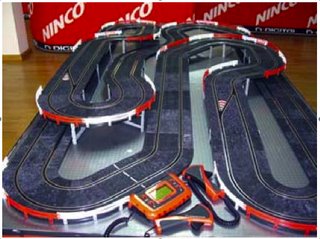
The Digital Mastertrack (40101) is “big” with twice the track you get elsewhere. Designed to fit on a 4x8 board, it spreads out to a fantastic racing layout of about 8x8. I was really impressed by this. Naturally you can add it to any existing track that you have, or with NINCO’s Chicane (Adapter Track) pieces (10110) turn a Scalextric Classic layout into N-Digital. There’s 42 feet of track, guardrails, bridge support, power supply, control console, four lane change sections, three controllers and three chips to convert any three you choose, so you’re not limited to cars you don’t really want or only cars from NINCO. All NINCO Lane Change sections are on a straight 40mm track piece.
I had lots of fun with all the modes... and was challenged by racing against NINCO’s top management and the designer of the system... So let’s see what the console had to offer... The Console displays the mode across the top of the screen; GP, WR, FL, NS, PS, AG and AS.
GP (Grand Prix). You Choose: race distance in laps that you select, or total time that you select. You’ll be able to see each driver’s info including top speed, lap speed, fastest lap, and position.
WR (World Rally). Think of a single rally point to point stage... with individual times for up to eight racers. Laps or time, your choice. The display will give you finishing positions plus individual information for each driver.
FL (Fastest Lap). Just like it says... This is the mode for selecting qualifying times for race positions, etc. Used for qualifying-style competitions, you get personal info for each driver.
NS (Non Stop). Endurance racing! It can run indefinitely and continually maintains driver info for fastest lap plus race positions.
PS (Pit Strategy). You have to have the 40203 Pit Lane Kit installed for this mode to work. It’s just like the GP (Gran Prix) mode, but like real GP racing, let’s say Formula-1, you can set a race strategy that must include pit stops for fuel. For me, this is what racing is all about! If you want a 5 minute race with four pit stops, that’s up to you! In PS mode, your car is given a given a gas allowance. Just like
the real world, race fast and use more gas, slow and use less. The next thing “blew me away!” When I began to run low on gas, my controller vibrated twice to warn me to enter the pit lane to refuel. That was great! I didn’t have to look at the Console to remind me. The controller did it! By the way, I found out that not making a pit stop reduced the power to my car. As soon as you enter the pits, the car begins to refuel...it only takes seconds and you can see the time on the display. If you’re near the end of the race and don’t need a full tank, you can hit the Lane Change button on your controller and override the refueling and get out of the pits. A really neat feature.
AG (Arcade Group). This is a staged event for up to eight drivers that will knock out the slowest car after each stage, leaving the final two racers for the main event.
AS (Arcade Single). No friends, bad weather, nobody coming over to race... This mode is for you. Program the time or laps and race by yourself against the Console. At the end of each race, the system resets itself with a lower time and will continue to do so until you reach a point where you can’t beat the system...I couldn’t, but I don’t consider myself to be a good racer.
Now that I knew what I could do, it was time to stop, take the bodies off a few regular cars and make them digital by installing the heart of the system, the N-Digital chip. Any car (that has the space available) by any manufacturer can be N-Digitalized. I chose one of my favorite NINCO cars, the Red NSX “Autobacs”.





No comments:
Post a Comment